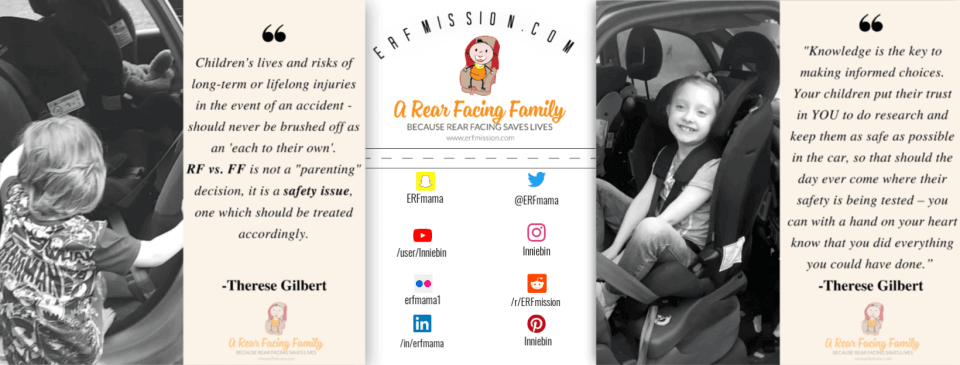Computers are unfortunately not made to stand the test of time. As a result, you may need to dispose of your old gadget after a few years of use. However, it is important that your computer is ready for disposal to prevent your data from falling into a hacker’s hands. For this reason, read about the six things to do before you dispose of a computer.
Backup Your Data
You will undoubtedly have gathered a large amount of data over the years, which you will not want to lose when the time comes to sell, recycle, or donate a device. For this reason, it is advisable to backup your personal files, such as your documents, photos, music, movies, and audio files. For instance, you can store the items on an external device, or you could upload all data to the cloud, which you can access on any device with an internet connection at any time.
Serial Numbers and Registration Keys
Losing a serial number or registration key can, unfortunately, cost you a lot of money when you buy a new device. We, therefore, recommend retrieving the information before you dispose of your computer. For example, if you have bought software online, download the installation file, rather than storing it on a CD, which you should backup onto an external hard drive or on a cloud computing service.
Retrieve Data from a Broken Computer
If you have a broken computer you want to say goodbye to, you should consider a data retrieval service so you can regain access to your lost files. Secure Data Recovery techniques can help you to recover lost data quickly and successfully, as the files will remain on your hard drive. Only then should you ethically dispose of a broken computer.
Wipe the Hard Drive
You must also ensure all data has been removed before you say au revoir to your old device. To do so, you must wipe the hard drive clean, as the existing data that lives on the hard drive could fall into the wrong hands, which could result in financial loss, personal humiliation or identify theft. In addition to wiping it clean, it is wise to destroy the hard drive for complete peace of mind.
Strip the Useable Parts
Unless you plan to sell the computer, consider stripping the computer for useable parts, which you could sell for a profit or repurpose into another device. For example, you could keep a monitor as a backup or could set up a dual screen. You should also keep your old cables, keyboards and mouse should you experience an issue with a new computer.
Consider Reusing the Computer
Before you recycle or sell a computer that is in working condition, consider if the old gadget would still serve a purpose. For instance, you could use it to simply browse the net, or you could pass it down to a family member who might need a new computer.
Therese has completed the ‘Advanced Child Car Seat Training Course’ at TRL (Transport Research Lab) and is a CPD accredited car seat expert. She blogs about in-car safety, car seats, tips, reviews, giveaways and advice. She’s a mum on a mission to change the law and raise awareness. She is also a breastfeeding advocate and gentle parenting promoter who loves cloth nappies, baby-wearing, BLW and co-sleeping/bed-sharing.