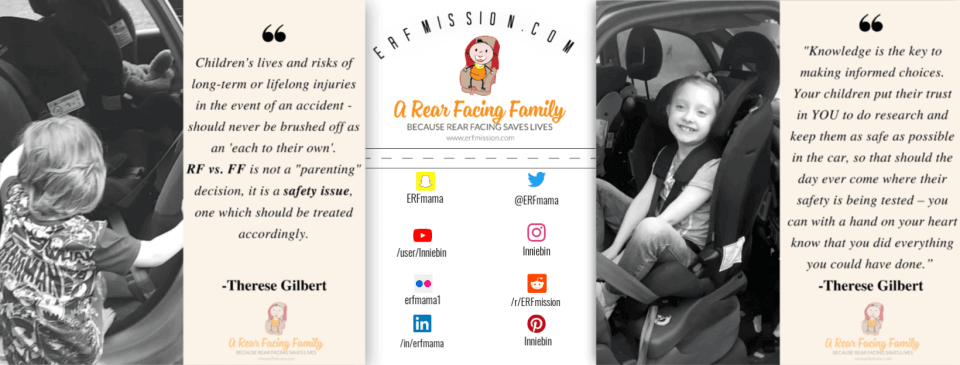When you own a computer, it becomes an integral part of your everyday life. You rely on it for everything from staying in touch with family and friends, ordering a meal or groceries online, and organizing your beloved photos. Your computer helps you with work and paying your bills on time. It is your lifeline into the digital world that is all around you. With that in mind, there are a few things you need to do to keep it in good working order. Try one or all of these tips today.
Clearing Internal Files
Your computer stores everything that is important and some things that are not. Make it a priority to go through your files to determine what you need, what you can store elsewhere, and what you can live without. If you find that you are running low on internal space, you have two viable options to clear out files.
- Learn how to delete purgeable space on your Mac by clicking here. You will find a step-by-step guide with different avenues to accomplish this necessary task. Everyone’s computer gets bogged down over time from files you might not realize are there. Going through this process of locating purgeable space and clearing it out will help your computer run better and free up valuable real estate on your hard drive.
- Locate important documents and photos that you need to save. After doing so, you can either make a copy or completely move them off of your computer and store them on the cloud. There are a variety of levels of cloud storage services available depending on the size of your files and whether you are looking for a free or pay-for-service option.
Cleaning the Outside
Computers are not only breeding grounds for bacteria, they are filled with crevices and openings that seemingly invite dust and dirt. As you likely already know, uninvited particulates can prove disastrous for the tiny microcosm that is the inner workings of a computer.
All of the technology housed inside the plastic and metal shell of your laptop or desktop is finely tuned and integral to the functioning of your device. When external debris enters the system, it can jam up the moving parts or cause scratches and even break pieces.
The best way to care for your computer is to keep it clean and free from dust and dirt. For example, do not eat your daily biscuits over your computer or use it as a crumb-catcher. Always eat and drink away from your device. Do not allow any condensation to drip over it. In addition, try your best to keep your cat from napping on the warm keyboard so their fine hairs do not work their way into the system.
Here is a short video guiding you on how to quickly and safely clean your computer and avoid the potential for damage.
<iframe width=”560″ height=”315″ src=”https://www.youtube.com/embed/6gZn6eWhlls” title=”YouTube video player” frameborder=”0″ allow=”accelerometer; autoplay; clipboard-write; encrypted-media; gyroscope; picture-in-picture” allowfullscreen></iframe>
Just like being safe on the road, you must maintain safety and vigilance in the care of your computer. When you take care of its internal and external components, it will last longer and serve you better.
Therese has completed the ‘Advanced Child Car Seat Training Course’ at TRL (Transport Research Lab) and is a CPD accredited car seat expert. She blogs about in-car safety, car seats, tips, reviews, giveaways and advice. She’s a mum on a mission to change the law and raise awareness. She is also a breastfeeding advocate and gentle parenting promoter who loves cloth nappies, baby-wearing, BLW and co-sleeping/bed-sharing.