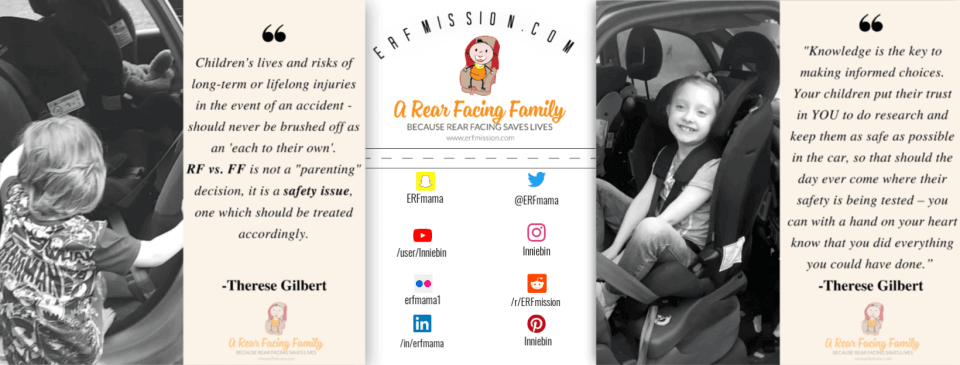There are too many tips for PC safety to fit into one article. But there are some that are more useful for trying out a new home or business version of the most recent operating systems.
Make Sure You Meet Hardware Specs
When a new operating system comes out, the list of minimum and recommended hardware specs often gets longer. This is because new features need more storage space, faster speeds, and good graphics rendering for cool interface features like making the taskbar transparent. So, before installing a new operating system like the beta version of macOS Ventura, which is now available, you should check the official website to see if your computer can run it.
Increase Memory Capacity
Many people who own a PC or laptop don’t know that upgrading both volatile and nonvolatile memory is often needed for a new OS. For example, random access memory (RAM) stores data temporarily. With more recent versions, it can hold a lot more than your current operating system. But if your RAM isn’t enough, the OS will use the memory on your hard drive. This will cause your computer to operate very slowly, especially with a mechanical hard drive.
Secure Your Machine Immediately for PC Safety
Installing a new operating system isn’t as hard as it used to be. Other software is easier too. After installing your new OS, you need to pay attention to your computer to avoid risks:
- Install cybersecurity and antimalware software you have previously purchased.
- Turn on automatic updates to protect against any unidentified vulnerabilities.
- Pay attention to proper password creation to avoid unwanted intrusion.
Modern OS’s have pretty good security built in. But a brand new OS or a beta version might have security holes, so you’ll need to install any antimalware subscriptions you have.
Don’t Use Pirate Versions
Most of the time, a new OS is not free, but there are times when it is. They are usually not cheap either. Because of this, some people choose to use illegal copies instead. But this is a very bad idea. When pirates and hackers upload OS, they can include malicious code like keyloggers and recording software. These can be used to spy on you when you access your bank account and other sensitive information. And you won’t even know they are there.
Consider Using a Virtual Machine
You can also use VMWare if you want to try a new operating system like the new macOS Ventura build. VMWare makes a virtual machine that you can run on your own computer as if the program were already there. But nothing is actually put on your computer, and you can run the OS whenever you want. This lets you learn about an operating system in a way that makes it impossible for anything bad to hurt your real PC or laptop because it isn’t installed.
Summary
When trying a new OS, PC safety can be a concern. But you can help by making sure your hardware meets the requirements, securing your computer, and testing it on VMWare.
Therese has completed the ‘Advanced Child Car Seat Training Course’ at TRL (Transport Research Lab) and is a CPD accredited car seat expert. She blogs about in-car safety, car seats, tips, reviews, giveaways and advice. She’s a mum on a mission to change the law and raise awareness. She is also a breastfeeding advocate and gentle parenting promoter who loves cloth nappies, baby-wearing, BLW and co-sleeping/bed-sharing.